The AI Skill-A-Thon is open August 11 - Septmber 30, 2025. Sign up today!

This is some text inside of a div block.
Microsoft Copilot for Productivity by Microsoft and LinkedIn
Pathway Summary
Copilot in Microsoft 365 can help you work smarter, faster, and more efficiently with the tools you use every day. In this learning path, you'll discover how to leverage Copilot across the most-used tools in the Microsoft 365 suite: Word, Excel, Outlook, PowerPoint, and Teams. Learn how to streamline workflows, create and refine documents and presentations, master the art of prompt writing, and increase collaboration with AI-powered tools.
Streamline workflows and increase productivity.
Increase collaboration with AI-powered tools.
Discover the art of prompt writing.

Browse All Pathway Courses
Here’s a list of all the courses that are part of this learning pathway. Not interested in completing the entire pathway? You can click on the links to get started on individual courses.
- Learning Microsoft 365 Copilot
- Microsoft Copilot: The Art of Prompt Writing
- Copilot in Teams: AI-Powered Collaboration
- Copilot in Outlook: Maximize Your Workday Efficiency
- Copilot in Word: Create and Refine Documents with AI
- Excel with Copilot: AI-Driven Data Analysis
- Copilot in PowerPoint: From Prompt to Presentation


August 11 - September 30, 2025
Want to win cash for skilling?
Join the free AI Skill-A-Thon challenge - compete to win cash prizes! Learn how to apply AI skills to your work to boost your productivity. See each competition page for more details.
Note: Only courses started and completed between August 11, 2025 - September 30, 2025 count towards the AI Skill-A-Thon.




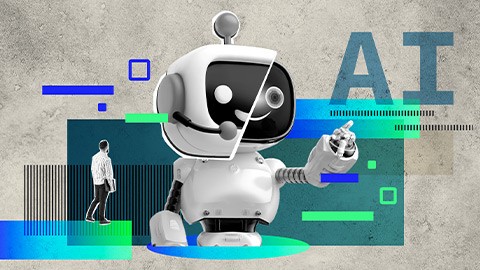

.jpg)















